HPE IMC Basic SW Platform 50-node E-LTU
Kód:
HPEJG546AAE
Part No.:
JG546AAE
Výrobca:
Hewlett Packard Enterprise
Bez DPH
2 150.00 EUR
S DPH
2 644.50 EUR
GPSR
Kontakt:
Hewlett Packard Enterprise Slovakia, s.r.o.
Galvaniho 19045/19 Bratislava - Ružinov 821 04, SK
[email protected]
Hewlett Packard Enterprise Slovakia, s.r.o.
Galvaniho 19045/19 Bratislava - Ružinov 821 04, SK
[email protected]
- AC adaptéry a nabíjačky
- Access pointy / controllery
- Access pointy - príslušenstvo
- Aku náradie
- Akumulátor + Nabíjačka sady
- Akumulátory
- Analógové ústredne a príslušenstvo
- AP, Backbone, CPE
- Auto adaptéry
- Batérie
- Bezpečnostné zámky
- Bluetooth adaptéry
- Brúsky
- Čistiace sady
- Čističe
- Čítačky pamäťových kariet
- Dátové pásky
- Dátové rozvádzače
- Dátové rozvádzače - napájanie
- Dátové rozvádzače - police
- Dátové rozvádzače - ventilácia/osvetlenie
- Dátové rozvádzače - chladenie
- Dátové rozvádzače - ostatné príslušenstvo
- Dátové zásuvky
- Dokovacie stanice a replikátory
- Domáce kiná
- Domáce potreby
- Domáce spotrebiče - príslušenstvo
- Drevoobrábajúce stroje
- DVB-S Karty dekodéry
- DVB-T Antény
- DVB-T Prijímače
- Elektronika - ostatné
- Externé boxy pre HDD/SSD
- Filamenty
- Fitness príslušenstvo
- Frézy a hoblíky
- GPS navigácie a lokátory
- GPS príslušenstvo
- GPS turistické
- Grafické karty
- Grafické karty - príslušenstvo
- Grily
- Handsfree
- Herné konzoly
- Herné ovládače
- Herné stoličky
- Herné príslušenstvo
- HiFi, Audio - prislušenstvo
- Home plug
- Hotelové TV
- Hriankovače, toastery
- Chladiče a podstavce pod notebooky
- Inštalačné náradie
- Inteligentná domácnosť
- Interaktívne systémy
- Interaktívne tabule
- Interaktívne tabule - príslušenstvo
- IP kamery
- IP kamery - záznam
- IP kamery - príslušenstvo ostatné
- Káble - metráž
- Káble, redukcie
- Kamery do auta
- Kamery športové
- Kamery, kamkordéry
- Kamery - príslušenstvo ostatné
- Kancelárska technika
- Kancelárska technika - spotrebný materiál
- Kávovary, espressá
- Klávesnica + myš (Sety)
- Klávesnice
- Kompresory
- Konektory a spojky
- Konferenčné systémy
- Konzoly a príslušenstvo
- Kosačky
- Kuchynské spotrebiče ostatné
- KVM prepínače a káble
- LED pásiky
- LED príslušenstvo
- LED lampy a reflektory
- LED Vianoce
- LED žiarovky
- Licencie k hardvéru
- Marketing - promo
- Media konvertory
- Meniče napätia
- Meteostanice, interiérové teplomery
- Mikrofóny
- Mixéry, šľahače
- Monitory
- Monitory - ostatné príslušenstvo
- Multimediálne prehrávače
- Myši a polohovacie zariadenia
- Nabíjačky pre elektromobil
- Naparovače
- Náradie ostatné
- Náradie - príslušenstvo
- Notebooky
- Notebook - príslušenstvo ostatné
- Nožnice na živý plot
- Ohrievače, krby
- Ochranné fólie a privátne filtre
- Optické mechaniky
- Osobná starostlivosť - ostatné
- Pamäte
- Pamäťové karty
- Parný čistič
- Páskové zálohovanie
- Patch panely
- Patch panely príslušenstvo
- PC skrinky
- PC skrinky - príslušenstvo
- PC zdroje
- PDU
- Pevné disky
- Pevné disky - príslušenstvo
- Píly
- Plátna k projektorom
- Počítače
- Počítače - All In One
- Počítače - ostatné príslušenstvo
- Podložky pod myš
- PoE sady
- Poukazy (vouchery)
- Power banky, externé akumulátory
- Prepäťové ochrany
- Procesory
- Procesory - chladiče
- Projektory
- Projektory - lampy
- Projektory - príslušenstvo
- Radiče a rozširujúce karty
- Reproduktory
- Routre / firewally - bezdrôtové
- Routre / firewally - drôtové
- Routre / firewally - moduly
- Routre / firewally - licencie
- Routre / firewally - security
- Rozšírenia záruky
- Rýchlovarné kanvice
- Serverové skrinky
- Servery
- Servery - príslušenstvo
- Servery - Barebone
- Servery Barebone - príslušenstvo
- Servery - Blade
- Sieťové karty
- Sieťové karty - bezdrôtové
- Skenery
- Skenery - príslušenstvo
- Skrutkovače
- Slúchadlá, headsety
- Smart hodinky
- Smartfóny
- Softvér ABBYY
- Softvér Acronis
- Softvér ESET
- Softvér HPE
- Softvér Microsoft
- Softvér RedHat
- Softvér Veeam
- Softvér ostatní výrobcovia
- Solárne panely
- Spotrebný materiál - atramenty
- Spotrebný materiál - ostatné
- Spotrebný materiál - papiere
- Spotrebný materiál - pásky do tlačiarní štítkov
- Spotrebný materiál - tonery
- Spotrebný materiál - zobrazovacie valce
- Stojany a držiaky
- Storage Enterprise / SMB
- Storage, NAS
- Storage - Server
- Storage - príslušenstvo
- Stylusy
- Sušiče vlasov
- Switche - desktop
- Switche - rack
- Switche - moduly
- Switche - licencie
- Switche - príslušenstvo
- Tablety
- Tablety/smartfóny - ostatné príslušenstvo
- Tašky, batohy, púzdra a kryty
- Telefóny - pevné linky
- Telefóny - pevné linky - príslušenstvo
- Televízory
- Televízory - príslušenstvo
- Termokamery
- Testery (networking)
- Tlačiarne
- Tlačiarne ihličkové
- Tlačiarne multifunkčné
- Tlačiarne štítkov
- Tlačiarne pokladničné
- Tlačiarne veľkoformátové
- Tlačiarne - príslušenstvo
- USB adaptéry a nabíjačky
- USB huby
- USB kľúče
- Vakuovačky
- Varné dosky
- Váhy
- Veľkoformátové monitory / LFD
- Ventilátory interiérové
- Ventilátory pre PC
- Vizualizéry
- Vodárne a čerpadlá
- VOIP - headsety
- VOIP - prislušenstvo
- VOIP - telefóny
- Vrátniky
- Vrátniky - príslušenstvo
- Vŕtačky, vŕtacie kladivá
- Vysávače
- Vysávače - priemyselné
- Vysávače príslušenstvo
- Vzduchové náradie
- Wallboxy
- Webkamery
- Webkamery-príslušenstvo
- Wifi - ostatné
- Wifi antény
- WiFi Extendery
- Wifi konektory
- Wifi odrušovače
- Zabezpečovacia technika, alarmy a monitoring
- Záhradné náradie
- Základné dosky
- Základné dosky - príslušenstvo
- Záložné zdroje
- Záložné zdroje - príslušenstvo
- Zavlažovacie systémy
- Zubné kefky
- Zvlhčovače a čističe vzduchu
- Zvukové karty
- Žehličky, parné stanice
- Notebooky
- Počítače
- All in One počítače
- Monitory
- Veľkoformátové monitory
- +Príslušenstvo
- +Tlačiarne, spotrebný materiál
- +Tablety, smartfóny, telefóny
- +Skenery
- +Komponenty
- +Periférie k PC
- +Networking
- +Softvér
- +Servery, storage
- +Záložné zdroje, ochrany
- +Gaming - Herná zóna a VR
- +Kancelárska technika
- +Spotrebná elektronika
- +Biela technika
- +Projektory, plátna
- +Interaktívne tabule
- +Elektromobilita
- +Káble, redukcie, adaptéry
- +Náradie
- +Ostatné
Pobočka Bratislava
Tuhovská 33
831 06 Bratislava
Pondelok - Piatok:
od 8.30 do 17.00 hod.
E-mail: online_kontakt[at]asbis.sk
Recepcia: + 421 2 321 65 111
Obchodné oddelenie: + 421 2 321 65 777
Pobočka ASBIS Košice
Moldavská cesta 8/B
040 11 Košice
Pondelok - Piatok:
od 8.30 do 17.00 hod.
E-mail: online_kontakt[at]asbis.sk
Recepcia: + 421 55 321 65 11
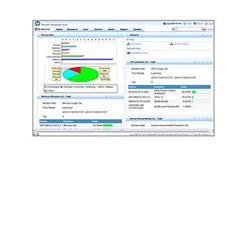



Podrobnosti o produkte
Popis produktu:
HPE IMC Basic SW Platform 50-node E-LTU
HP IMC Standard Software Platform with 50-node E-LTU
•HP Intelligent Management Center (IMC) Standard Software — •cohesively integrates fault management, element configuration, and network monitoring from a central vantage point
•built-in support for third-party devices enables network administrators to centrally manage all network elements with a variety of automated tasks, including discovery, categorization, baseline configurations, and software images
•IMC software provides configuration comparison tools, version tracking, change alerts, and more
•Modular architecture — new modules can be added to enrich network management capabilities; modules for user access management, VPN management, and traffic analysis can be quickly added to provide instant benefits; the architecture allows modules to share information and provide collaborative policy creation and reports
•NEW Live update enhancements — IMC Standard software now provides notification and download availability of the latest IMC patches as well as new firmware version releases for HP devices
•Virtualization management — •HP IMC software is one of the first management tools to integrate management and monitoring of both virtual and physical networks
•provides insight and management of virtual networks and reduces migration complexity by aligning and automating network policies with virtual images
•supports VMware, Hyper-V, and KVM; IMC Virtual Network Management software also supports automatic tracking of the network access port of virtual machines
•Highly flexible and scalable deployment models — IMC Standard software delivers an extensive set of capabilities for managing large heterogeneous networks and provides scalability and high availability through a flexible distributed deployment model; with its modular design, IMC software can be deployed across multiple servers to provide increased scalability and resilience
•Rich resource management — IMC software provides powerful network discovery and topology, including a detailed inventory of the network and highly accurate depictions of how it is configured; supported views include Layer 2 and 3, as well as VLAN topology and the ability to create custom views like a dashboard homepage; customization enables administrators to organize and control the network infrastructure based on their preferred organizational model
•Flexible, centralized reporting — centralized report management simplifies an organization's report administration; the software's flexible historical reports provide the information necessary for network trend analysis and capacity planning, and offer predefined reports or customization options to define parameters; reports can be viewed in a number of formats, including .pdf and .xls, and can be sent automatically via email, or can be set to run on a particular schedule
•Access control list management — IMC software simplifies the definition, deployment, and control of ACLs with effective policy-based control of network security and quality of service (QoS) across an organization's network infrastructure; ACL rule optimization helps ensure efficient use of ACL resources on devices
•Identification and access management — with the addition of the optional User Access Manager (UAM) module, the system implements unified and centralized access management, supporting access through authentications, including LAN, WAN, WLAN, and VPN; it supports strong authentication using smart card, certificate, and others, and supports various methods for endpoint access control and identity-based network services that efficiently integrate the management of user resources and services
•Compliance Center — the Compliance Center feature associates compliance policies with devices that need to be checked; the compliance check function can promptly fix configuration and security problems in the network; if incorrect configurations are found, the data for the specific device and the configuration error are included in the Compliance Center report; IMC now includes predefined policies for the Compliance Center as well as alarm generation when devices fail compliance checks
•Virtual Connect support — IMC software supports add/remove connections for Virtual Connect Manager and displays the connect information from the device detail page
•IMC mobile application — IMC software provides a new mobile application for the iPhone and Android operating systems; the app offers administrators increased mobility by allowing them to monitor the network while away from their offices
•Telnet/SSH proxy — with the Telnet/SSH proxy, an administrator can use a browser to remotely access and manage devices through Telnet/SSH without installing a Telnet/SSH tool on the PC client used to access the device; this promotes secure and controlled access to devices while providing auditing of changes on any device
•Unified Task Management and Wizard Center — the IMC Wizard Center feature services many of the configuration wizards found within IMC software, such as quick start and the third-party device configuration wizard; new to this release is Unified Task Management, a section that hosts all tasks within IMC software
•Traffic topology — the traffic topology is based on the network's physical topology and enables users to view the traffic conditions of various links
•Customized functions and third-party device support — IMC Standard software extends device management and configuration functions; users can either extend an existing function to support third-party devices by compiling interactive scripts and XML files, or customize a function by compiling interactive scripts, XML files, and UI configuration files
•Performance views — •IMC software provides new ways to view performance data: TopN, trend analysis, summary data, and at-a-glance
•the GUI is flexible and allows for instant viewing, switching between multiple views, and quick access to the various performance summary views
•Security Control Center — the Security Control Center (SCC) can be used to define policies and enforce device settings consistently on selected devices; you can also use policies to manage VLANs and VLAN port settings or automatically apply a configuration template on newly discovered devices; you can configure policies to send alarms when device configurations become noncompliant
•Network data collection — network data collection generates, packages, and sends archived information about your network, device, or IMC software to the appropriate HP Networking support or sales organizations in one simple step; this feature gathers the data you selected and generates reports and data files containing the relevant information; it delivers the reports to your selected destination by email, FTP, SFTP, or to a file location
•Service Monitor — use the Service Monitor feature to monitor the availability and responsiveness of common network services via probes that you configure; the probes reside on local and remote IMC software agents and test services from servers and devices that you select when configuring the probes
Zaradenie produktu
ABC
Kategórie
Stránky o produkte:
https://www.hpe.com/uk/en/networking/management.html
Technické špecifikácie sa môžu meniť bez predošlého upozornenia. Obsah aktuálneho balenia sa môže líšiť v závislosti od dátumu predaja. Obrázky majú len informatívny charakter.